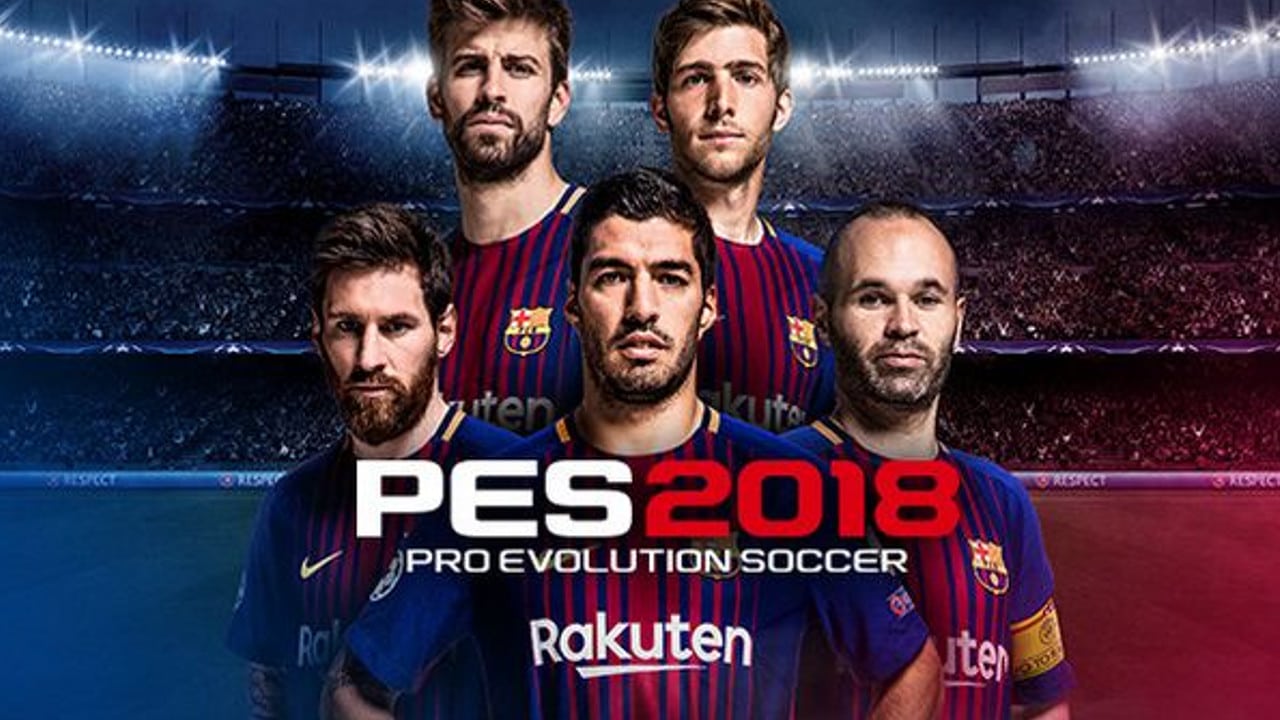With "Camtasia Studio" you not only record screencasts from your screen, but also edit these and other video formats in the integrated editor. The software handles a variety of formats.
Camtasia Studio: Screencast software with editing features
Meanwhile, "Camtasia Studio" has blossomed to a full-scale editing program. In addition to recording the video as video, you can also use the built-in effects and transitions to cut and edit more sophisticated videos. If desired, the videos or the individual images generated from them can even be set to music or provided with a subtitle. Afterwards you can export your project in different quality levels.
- Microsoft Windows 7, Windows 8 und Windows 10 (Erforderlich: nur 64 Bit Versionen)
- 2.0 GHz CPU mit mindestens Dual-Core Prozessor (Empfohlen: Quad-Core i5 Prozessor oder besser)
- 4 GB RAM Minimum (Empfohlen: 8 GB oder mehr)
- 2 GB Festplattenspeicher zur Programminstallation
- Anzeigeauflösung von 1024×768 oder größer
- Microsoft .NET 4.6.0 oder höhere Version (eingeschlossen)
- Dedizierte Windows-kompatible Soundkarte, Mikrofon und Lautsprecher (empfohlen)